From the blog
How-Tos, Deep-Dives, Brain-Dumps, and More
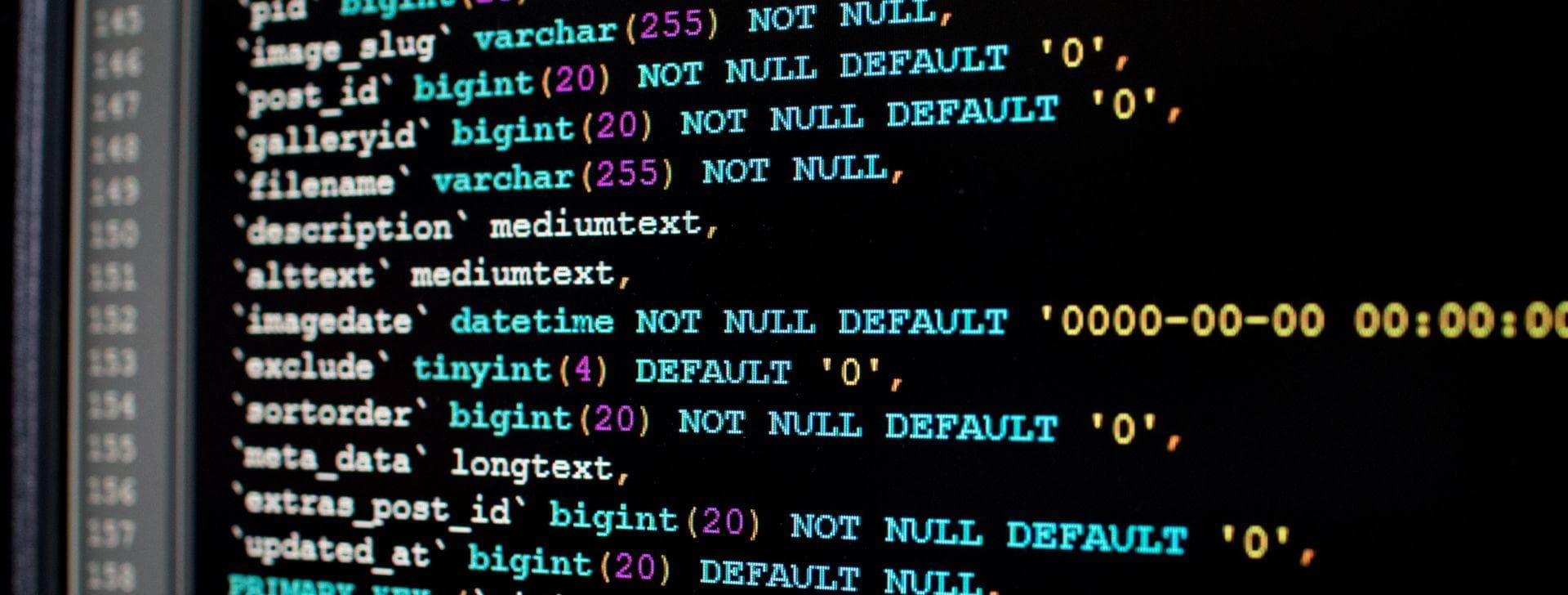
MYSQL, PHP, BLOG
Laravel Eloquent – How to effectively manage SQL views
Who is this article for?
Anyone looking for how to manage SQL Views effectively in a Laravel App.
In this article, I'm going to walk through, how to effectively manage SQL views with version control using Console Command and Migrations in Laravel.
Before You Begin
If you haven't already know how to create a view from migration, this is how you do it.
# Create a new migration
php artisan make:migration create_employees_record_view<?php
use Illuminate\Database\Migrations\Migration;
use Illuminate\Support\Facades\DB;
class CreateEmployeesRecordView extends Migration
{
/**
* Run the migrations.
*
* @return void
*/
public function up()
{
DB::statement("
CREATE VIEW employees_records
AS
SELECT
employees.emp_no,
employees.first_name,
employees.last_name,
employees.gender,
employees.hire_date,
employees.birth_date,
dept_emp.dept_no,
departments.dept_name,
mananger.emp_no AS manager_emp_no,
mananger.first_name AS manager_first_name,
mananger.last_name AS manager_last_name
FROM
employees
LEFT JOIN dept_emp ON employees.emp_no = dept_emp.emp_no
LEFT JOIN departments ON dept_emp.dept_no = departments.dept_no
LEFT JOIN dept_manager ON departments.dept_no = dept_manager.dept_no
LEFT JOIN employees mananger ON dept_manager.emp_no = mananger.emp_no;
");
}
/**
* Reverse the migrations.
*
* @return void
*/
public function down()
{
}
}# Run the migration
php artisan migrateHowever, this article isn't about how to create a view from migration. It is about how to manage SQL Views effectively. So let's start.
Step 1 - Create a Console Command
php artisan make:command CreateOrReplaceEmployeeRecordsViewCommandStep 2 - Update the Console Command to Create or Update View
<?php
namespace App\Console\Commands;
use Illuminate\Console\Command;
use Illuminate\Support\Facades\DB;
class CreateOrReplaceEmployeeRecordsViewCommand extends Command
{
/**
* The name and signature of the console command.
*
* @var string
*/
protected $signature = 'view:CreateOrReplaceEmployeeRecordsView';
/**
* The console command description.
*
* @var string
*/
protected $description = 'Create or Replace SQL View.';
/**
* Create a new command instance.
*
* @return void
*/
public function __construct()
{
parent::__construct();
}
/**
* Execute the console command.
*
* @return mixed
*/
public function handle()
{
DB::statement("
CREATE OR REPLACE VIEW employees_records
AS
SELECT
employees.emp_no,
employees.first_name,
employees.last_name,
employees.gender,
employees.hire_date,
employees.birth_date,
dept_emp.dept_no,
departments.dept_name,
mananger.emp_no AS manager_emp_no,
mananger.first_name AS manager_first_name,
mananger.last_name AS manager_last_name
FROM
employees
LEFT JOIN dept_emp ON employees.emp_no = dept_emp.emp_no
LEFT JOIN departments ON dept_emp.dept_no = departments.dept_no
LEFT JOIN dept_manager ON departments.dept_no = dept_manager.dept_no
LEFT JOIN employees mananger ON dept_manager.emp_no = mananger.emp_no;
");
}
}Step 3 - Create a new migration to call the command.
# Create a migration
php artisan make:migration call_the_employee_records_command<?php
use Illuminate\Database\Migrations\Migration;
use Illuminate\Support\Facades\Artisan;
class CallTheEmployeeRecordsCommand extends Migration
{
/**
* Run the migrations.
*
* @return void
*/
public function up()
{
Artisan::call("view:CreateOrReplaceEmployeeRecordsView");
}
/**
* Reverse the migrations.
*
* @return void
*/
public function down()
{
}
}# Run the migration
php artisan migrateNow every time you need to update the SQL view, you can update the console command
Advantages -
- Easy to maintain SQL Views as it can get difficult if you have to copy the full definition of view in a migration everytime you need to update it.
- Power of source control.
- Helpful in maintaining a view which has many columns.
As you know, Laravel treats tables, view as eloquent, so let's take it another step further and create a model.
Step 4 - Create a Model
# Create a new model
php artisan make:model EmployeesRecord<?php
namespace App;
use Illuminate\Database\Eloquent\Model;
class EmployeesRecord extends Model
{
}Step 5 - Test out the newly created Model
# For this we will be using tinker
php artisan tinker>>> $e = \App\EmployeesRecord::first();
=> App\EmployeesRecord {#2885
emp_no: 10001,
first_name: "Georgi",
last_name: "Facello",
gender: "M",
hire_date: "1986-06-26",
birth_date: "1953-09-02",
dept_no: "d005",
dept_name: "Development",
manager_emp_no: 110511,
manager_first_name: "DeForest",
manager_last_name: "Hagimont",
}
>>> $e = \App\EmployeesRecord::where('emp_no', 10003)->first();
=> App\EmployeesRecord {#2896
emp_no: 10003,
first_name: "Parto",
last_name: "Bamford",
gender: "M",
hire_date: "1986-08-28",
birth_date: "1959-12-03",
dept_no: "d004",
dept_name: "Production",
manager_emp_no: 110303,
manager_first_name: "Krassimir",
manager_last_name: "Wegerle",
}Now, you can add scopes, mutators etc to the model. Ref to Laravel Documentation. Although, you cannot update the view as SQL View are not real tables.
In future articles I will talk about how to setup and manage Materialised SQL Views in Laravel. You can read more about Materialised view here.
Sources
- Data Source - https://dev.mysql.com/doc/employee/en/
- Code Highlighter - https://gist.github.com/