Core concepts
Pages
Pages are created by adding Vue Components in src/pages folder. They use a file-based routing system. For example, src/pages/About.vue will be mywebsite.com/about. Pages are used for simple pages and for pages that list collections (Like a /blog)
Collections
Collections are useful if you are going to have blog posts, tags, products etc. on your site. Collections can be sourced from any Headless CMS, content APIs or Markdown files by using Source plugins or the Data Store API.
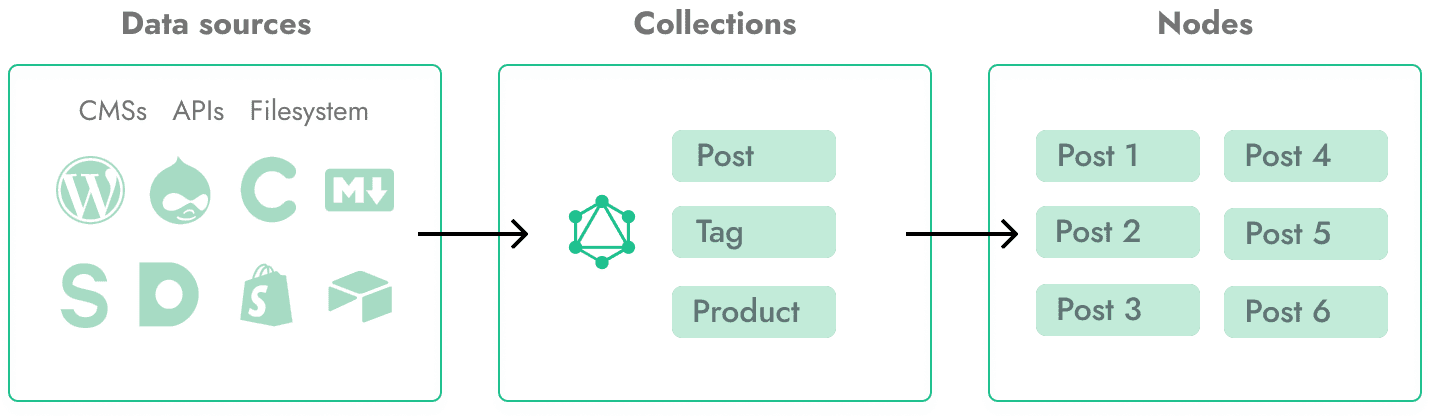
Collections are stored in a temporary local GraphQL data layer and can be queried anywhere, filtered, paginated or have relations.
Templates
Templates are responsible for displaying nodes (single pages) of collections. Templates are usually located in src/templates. Gridsome tries to locate a file with the same name as the Collection if no component has been specified in templates config.
Here is an example:
<!-- src/templates/Post.vue -->
<template>
<Layout>
<h1 v-html="$page.post.title" />
</Layout>
</template>
<page-query>
query ($id: ID!) {
post(id: $id) {
title
}
}
</page-query>Layouts
Layouts are Vue Components that are used inside Pages and Templates to wrap the content. A layout usually contains Header & Footer.
Layouts are usually used like this in Pages:
<template>
<Layout>
<h1>About us</h1>
</Layout>
</template>
<script>
import Layout from '~/layouts/Default.vue'
export default {
components: {
Layout
}
}
</script>🙌 Layouts can also be made available globally, so you don't need to import them per page.
Images
Gridsome has a built-in <g-image> component that outputs an optimized progressive image. It also resizes and crops in real-time when developing if width and height is changed. <g-images> creates a super small blurred inline base64 image and then uses IntersectionObserver to lazy load image when in view.
Linking
Gridsome has a built-in <g-link> component that uses IntersectionObserver to prefetch linked pages when the link is in view. This makes browsing around in a Gridsome site very fast because the clicked page is already downloaded.